
Preferred Blog
Preferred has been serving the Tinley Park area since 1991, providing IT Support such as technical helpdesk support, computer support, and consulting to small and medium-sized businesses.
Tip of the Week: How to Encrypt Windows Files
Looking for a way to protect sensitive files on your PC? For Windows users, one easy safeguard you can take is to encrypt the files and file folders containing your sensitive information.
Encryption is a smart way to secure a file. Essentially, should someone access an encrypted file, all they’ll see is a bunch of random numbers, letters, and special characters.
Now, once a file is encrypted, that doesn’t mean that it’s encrypted for good. If you’re the one who encrypts the file, then you’ll have access to a decryption key which can be used to piece together the file and make it readable again, sort of like putting together a jigsaw puzzle that’s scattered on the floor.
You may have heard about encryption in the news lately in relation to major ransomware attacks like WannaCry. In the case of ransomware, hackers encrypt files against a user's will, and they alone hold the decryption key, which they’ll provide for a hefty price. While encrypting sensitive files on your PC isn’t quite the same as how hackers use encryption for ransomware, the effectiveness of ransomware does speak to how good encryption is at keeping unwanted users from accessing sensitive information.
That said, you wouldn’t want to encrypt data this way in a shared environment. If you encrypt the data, other users won’t be able to get into it. For situations like this, there is software your organization can use to standardize your file encryption.
To get started with encrypting files or a folder in Windows, locate the data you want to encrypt and follow these steps:
Select the file or folder and then right-click it and go to Properties.
A new window will open. Click on the General tab and then find and click the Advanced button.
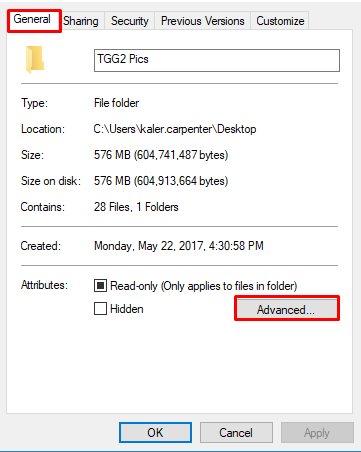
You will next check the box that reads “Encrypt contents to secure data.” With this box selected, go ahead click Apply and then OK.
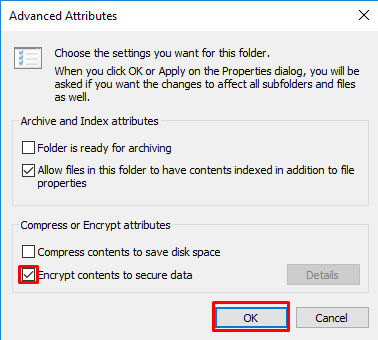
Depending on if you’re encrypting a single file or a folder containing files, you may see a new window asking you to confirm how much data you wish to encrypt. Select the desired button and then click OK.
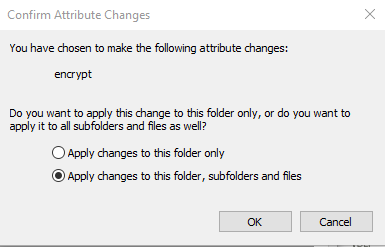
You’ll now see that your file is encrypted, as indicated by the padlock seen on your file’s icon.
With your data encrypted, you can feel better about the security of your files. Of course, file encryption isn’t an impenetrable security plan, so you shouldn’t fully rely on it. Instead, we recommend that a security measure like encryption be one part of a comprehensive security plan.
For additional assistance protecting your sensitive data from those who don’t need to see it, call Preferred today at 708-781-7110.
Sign Up for Our Newsletter
Latest Blog Entry
If given the opportunity, would you rather manage a room full of big, bulky servers to maintain an in-house data network, or would you prefer to decentralize your infrastructure to make it more accessible, redundant, and secure? A data center can help you do just that, and i...
Latest News
Best Places to Work - 5 YEARS STRONG!!
Preferred is once again, honored for being a Best Place to Work for the fifth straight year! Our team is what makes Preferred a Best Place to Work.
Daily Herald Suburban Business 2024 Best Places to Work Honorees The Daily Herald Suburban Business has announced the names of 51 companies, in 5 categories of competition, that are honored as the 2024 Best Places to Work in Illinois. This statewide survey and awards program was designed to identify, recognize and honor the best places of employment in Illinois, benefiting the state's economy, its workforce and businesses.




Comments