
Preferred Blog
Preferred has been serving the Tinley Park area since 1991, providing IT Support such as technical helpdesk support, computer support, and consulting to small and medium-sized businesses.
Your Technology May Fail, but You Can Still Succeed
If you’ve been in business for a while, there are devices on your network that see little to no use. Even for the most frugal business, due to the fact that technology eventually winds up being arbitrary thanks to the continued development (and deployment) of more powerful solutions, there will always be situations where you have devices that do nothing but take up space. You can reduce the chances of this happening by finding the right IT for the job the first time, while sparingly implementing only IT solutions that will provide a return on your investment.
If you’re trying to determine whether or not a piece of technology will help your business, you’ll first have to figure out how the technology will affect your product or service. If you think your business can properly utilize the technology to create more opportunities and improve efficiency as a whole, then it’s clear what you must do. On the other hand, if the solution doesn’t offer you obvious benefits, you’ll have to put more thought into whether or not you’ll actually want to implement it. An IT provider or technician can be of great benefit in this regard--especially when you’re facing IT troubles.
We’ll discuss some of the technology that you’ll find in today’s business environment, as well as when you know it might be on its way out.
Server Hard Drives
Your business probably has at least one server unit on-premise which relies on hard disk drives (HDD) in order to accomplish various tasks. These tend to last around three-to-five years, but they will also showcase various signs of failure before it actually strikes. Here are some of them:
- The drive is making strange noises (clicking, whirring, humming).
- Repeated crashes and software errors.
- Repeated disk errors.
- Strange computer behavior.
Keep in mind that these signs of trouble can also apply to just about any device that utilizes a HDD. Many computers these days have moved in the direction of solid-state drives (SSD) due to the plethora of benefits they provide, but they are constructed in a fundamentally different way. Monitoring them is the best way to ensure they don’t prematurely fail and cause a world of trouble for your organization. Preferred can help you accomplish this in an easy and affordable way that won’t break your bottom line.
As far as some telltale signs of a failing SSD, here are a couple to think about:
- Recurring error messages
- Files that can’t be written or read
- Frequent crashes during the boot phase
Upgrading your hard drives and solid-state drives periodically can help you ensure minimal damage in the long run, but we always recommend having a quality data backup system in place as well to minimize downtime and the costs associated with it.
Networking Components
Businesses that suffer from networking problems can have significant difficulty keeping operations progressing at a smooth rate. If your employees need access to data or the Internet to do their jobs, they will simply get paid to do nothing in the event of a downtime incident. If you are experiencing issues with staying connected to the resources needed to stay productive, perhaps you need to investigate the issue at the source of the problem--either your router or the service provider.
Of course, it could also just be an internal networking issue, but this isn’t always easy to diagnose. If your business needs assistance with rooting out the cause of networking problems or inconsistencies with your IT infrastructure, Preferred can help. To learn more, reach out to us at 708-781-7110.
Sign Up for Our Newsletter
Latest Blog Entry
Think about the apps you use daily—Google Drive, Netflix, Spotify, even Instagram. All of these run on cloud-based services, which basically means they store and process everything online instead of relying on one physical device. Businesses, big and small, are making the sa...
Latest News
Best Places to Work - 5 YEARS STRONG!!
Preferred is once again, honored for being a Best Place to Work for the fifth straight year! Our team is what makes Preferred a Best Place to Work.
Daily Herald Suburban Business 2024 Best Places to Work Honorees The Daily Herald Suburban Business has announced the names of 51 companies, in 5 categories of competition, that are honored as the 2024 Best Places to Work in Illinois. This statewide survey and awards program was designed to identify, recognize and honor the best places of employment in Illinois, benefiting the state's economy, its workforce and businesses.


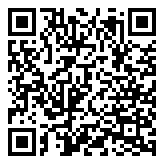

Comments